It’s hard to avoid: You prepare the planned survey with all due care, upload the participants and start the project. But already in the next few days you have to correct e-mail addresses or you are supposed to consider a few stragglers. We have a solution for this: the retrospective invitation.
With the function of the subsequent invitation e-mail you have an effective tool at hand. This allows you to react quite flexibly to changes in participant address data, such as typing errors in the address, a different contact person, etc. – especially for continuous surveys with a growing participant pool.
Correct or create additional participants
Once you have published the survey and the invitation email has been sent to the registered participants, you have the option at any time to add further participants to the survey and invite them subsequently. This can be done by manually creating new participants, by file upload of new address lists or automated via the askallo API. The newly added participants are automatically taken into account for the next mailing (checkmark is set during import).
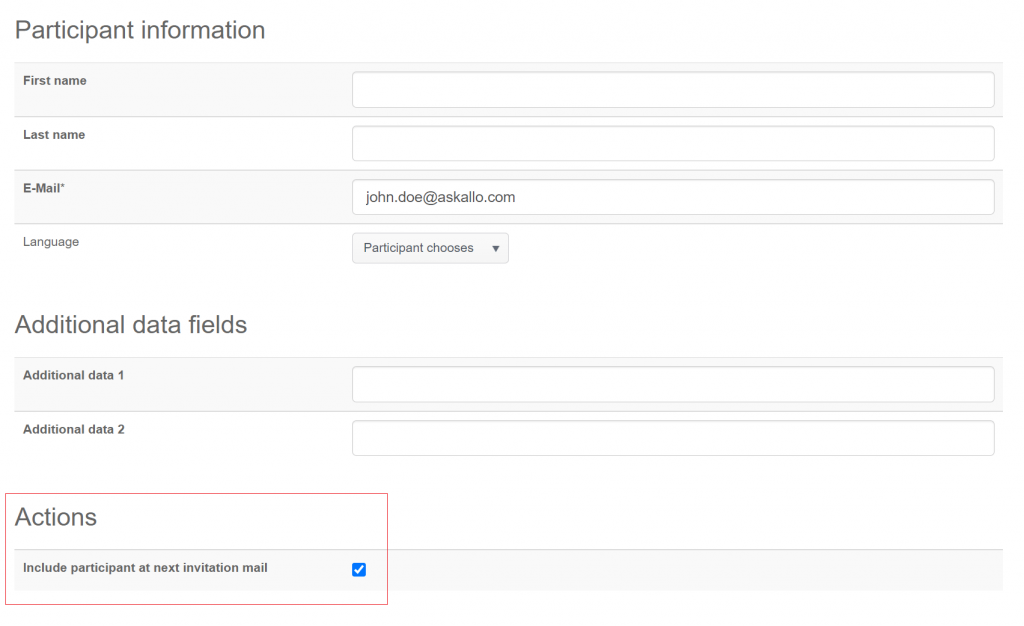
If there was an error with an existing email address, edit the participant and check the “Include in next invitation email” box.
Configure the subsequent invitation
Once all corrections have been made and all new participants have been entered, you must activate the subsequent invitation. To do this, switch to the “Mail management” tab.
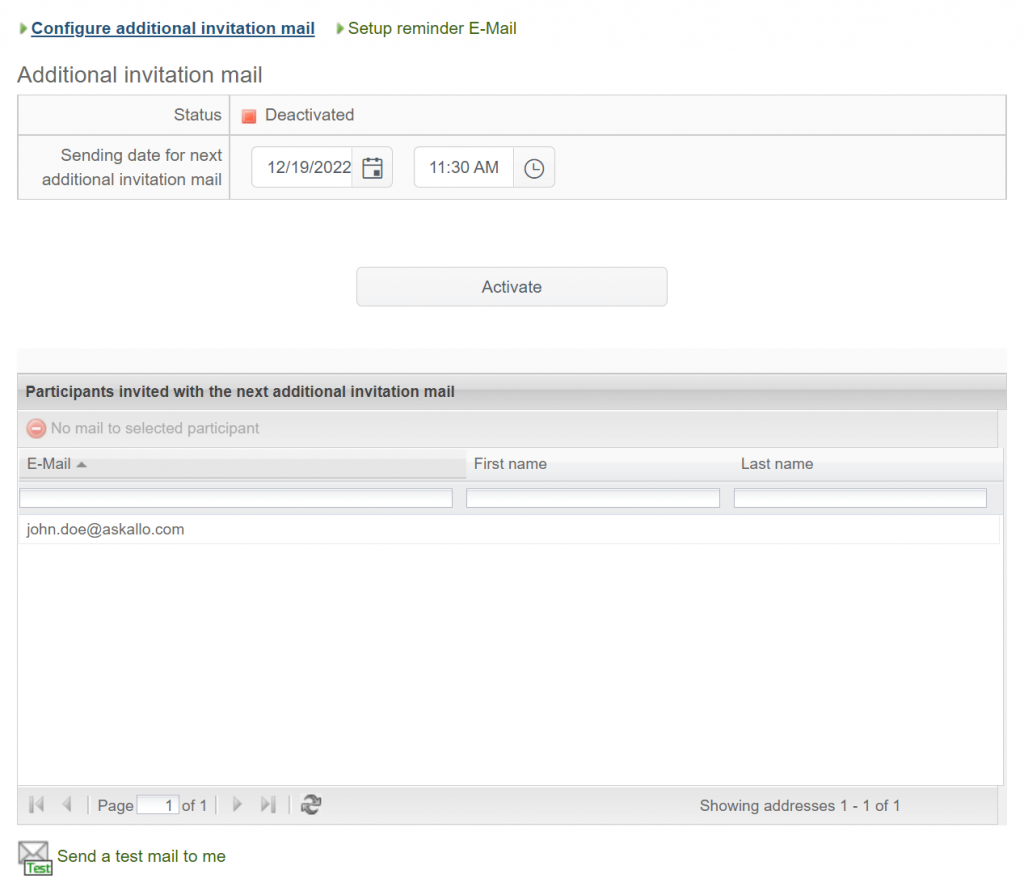
Set the desired date as well as the time of sending and check if all participants (additional data are not displayed) are included in the list below. If everything is in order, click on the “Activate” button.
askallo checks if everything is ready to send and activates the subsequent invitation at the desired time.
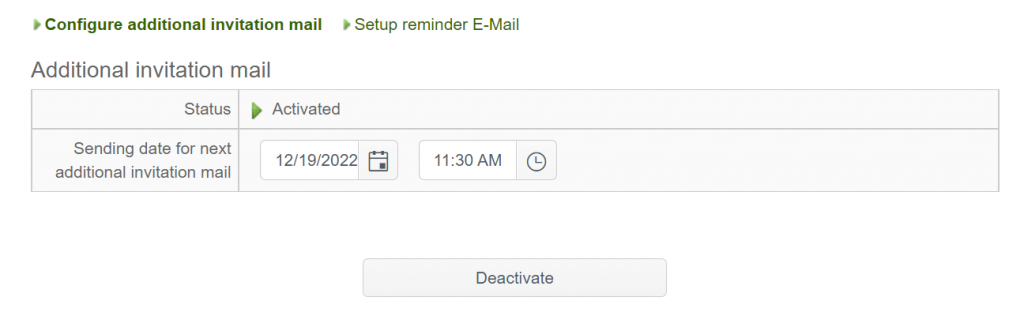
If necessary, you can also deactivate the action again (if the mailing has not yet started) and make further changes.
Good to know: You can send as many subsequent invitations as you like. These are independent of any reminder emails that may follow. askallo displays a list of the subsequent invitations that have already been sent after the first email, including the date. This way you always keep the overview!
In interaction: subsequent invitation and automatic reminder
The combination of subsequent invitation emails and reminder emails is a valuable aspect in continuous survey processes, such as complaint management, seminar surveys, new customer surveys or even on-boarding in HR. What is their situation?
Here’s how:
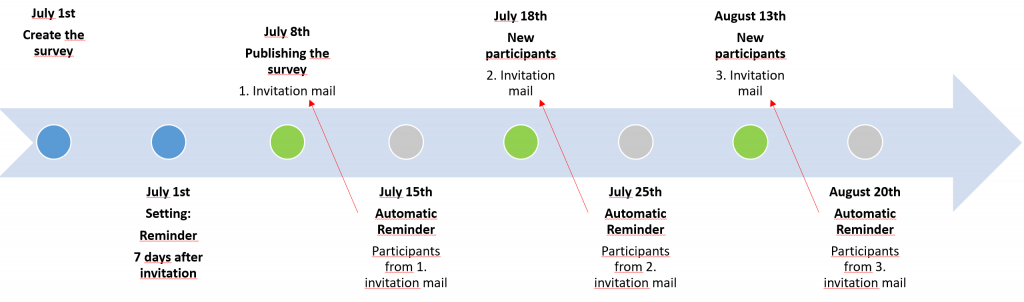
At the beginning of the project, you create the survey and configure the intervals for the automatic reminder. While the survey is running, you can add new participants to the survey at any time (green dots), ideally automated via the askallo interface. askallo sends the reminder automatically when the time intervals for the subsequent invitation are reached (gray dots). In doing so, the system pays close attention to invite only the participants from the last step. You can read more details in our article “Reminder after X days” (currently only available in german).
Make things easier for yourself – with askallo!
